The post relates to Kubuntu 14.10 running KDE 4.14.2
I use KDE as it’s the closest thing to GNOME 2, it has many great features, is the most configurable thing ever and is, despite what naysayers might think, not that memory hungry for a full DE (remember, unused RAM is wasted RAM). It unfortunately does have some problems; most of which can be boiled down to two things:
- Poor defaults; and
- A lack of attention to the fundamentals
Point 1 has been done to death all over the Internuts, so this is about point 2 and specifically, Muon. If you don’t get the basics right then everything else, no matter how awesome it may be, is pointless and Muon suffers from 4 glitches that should simply never happen as they are so fundamentally basic to the operation of the software.
1. Can’t search after updates
If you update the package cache from within Muon, you will find that the search text box often stops working. You can enter anything you like, but it will never return results. The filters on the left continue to work.
Resolution: Close and re-open Muon.
Workaround: “sudo apt-get update” before running Muon.
Bug: 30070
2. Can’t re-install packages
In Muon, right-click an installed package and you will see that the “Reinstall” menu option is greyed out:
But if you selected two or more installed packages, then reinstall is now an option! In fact all the options are available, even the ones that are nonsensical.
Resolution: None known.
Workaround: Select two or more packages, right-click, select “Mark for Reinstallation” and then select “Unmark” for the extraneous package(s) – see below.
Bugs: 342389
3. It’s not possible to unmark package actions
If you follow the above steps so you can reinstall a failed/broken package, then you will almost certainly have an extra package you don’t really need anything done with. Right-click it and select “Unmark” to clear the “Reinstall” action. Only problem is, nothing will actually happen. This won’t break anything but is really irritating. If following the above steps, make sure that your “extra” package is something quick and simple to install and won’t splat loads of customised config files.
Resolution: None known.
Workaround: Close and re-open Muon marking a new set of changes, or simply accept that extra work is going to be done.
Bug: 342390 (possibly related 30059)
4. Does not correctly report conflicts or package action failures
Saved the best for last, this is fundamentally critical functionality for a package manager. Sometimes a package won’t install; hey, things happen. What Muon should do is report the failure and show a stacktrace or a log file link or something. It doesn’t. In fact, it might not even report any problems at all! A way to check that all is fine on your system is to periodically open “aptitude” (don’t forget “sudo”) and use it to check for conflicts/broken packages.
Resolution: None known.
Workaround: Run “sudo aptitude” from the command line to resolve any issues, especially after graphics driver updates

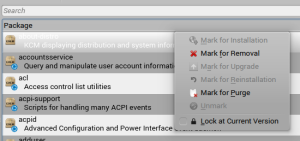
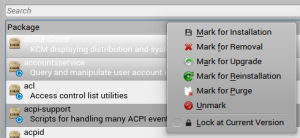
Leave a Reply
You must be logged in to post a comment.