So… Confusingly there are 11, 13, or 14 ‘channels’ for the commonly used WiFi on 2.4GHz, yet not all of those channels should be used with the latest WiFi devices…
A brief summary is:
The WiFi channel numbers must be treated as ‘spot frequencies’ rather than sacrosanct self-contained ‘channels’. The channels 1 to 13 are spaced 5MHz apart. Next, channel 14 takes a 12MHz leap up from channel 13. Recent standards require using multiple neighbouring ‘channels’ as a single ‘wide channel’ to accommodate the bandwidth for high data rates. Hence:
- WiFi “b” (802.11b) uses up to a 22MHz channel width, suggesting the use of channels 1, 6, 11 (and if in Japan, 14);
- WiFi “g” or “n” (802.11g/n) uses nominally a 20MHz channel width, suggesting the use of channels 1, 5, 9 and 13 (except USA, Canada);
- WiFi “n” (802.11n) can use a 40MHz channel width, that then suggests the use of channels 3 and 11 to maximize use of the 2.4GHz band.
HOWEVER: Any misalignment of channels or bandwidth overlap by devices in the same area is seen as interfering noise that degrades performance rather than allowing cooperative non-interfering multiplexing using Carrier Sense Multiple Access with Collision Avoidance. So, until all “b”-only devices become obsolete and the “g/n” channel assignments can be used exclusively, the best option is still to use the “b” preferred channels of 1, 6, and 11, and for nothing beyond g/n 20MHz channels.
Note that there are an awful lot of WiFi devices that default to or are fixed on channel 6 out in the wild! Also note that the same 2.4GHz band is shared with Bluetooth and other devices that may or may not suffer mutual interference.
If for your area there are no other devices in range, then you are free to choose whatever is best for your mix of devices. If you are in crowded residential apartments, then best is to stay with channels 1, 6, or 11 to cooperatively share out the airspace.
A quick-glance diagram is:
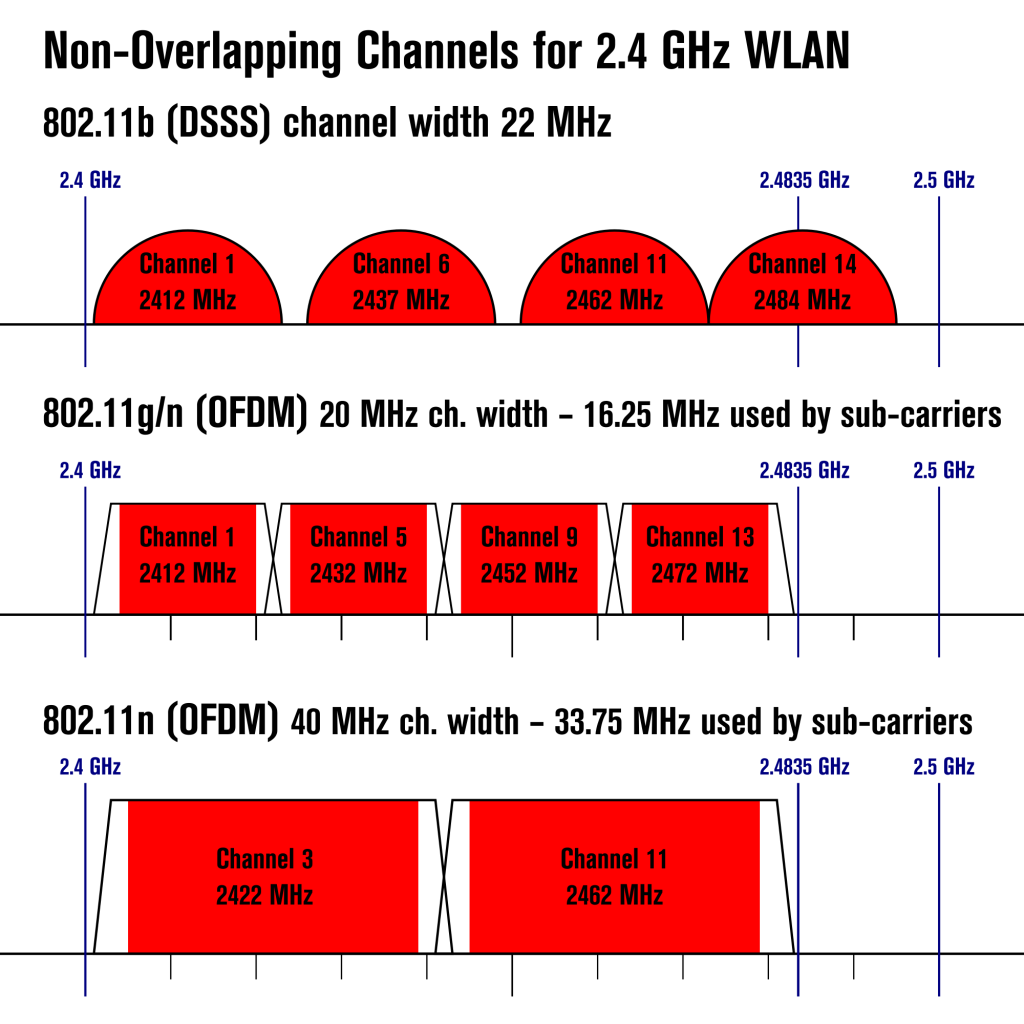
2.4GHz WiFi non-overlapping channel usage

Here is an article explaining how to use 802.11n (WiFi “N”) and how the use of 40MHz wide channels can be ‘anti-social’ when used in (typical residential) congested areas:
Wireless-N Configuration: 20MHz vs 40MHz
That is also nicely illustrated with some channel charts.