
- This event has passed.
AIGT – Virtual Machines
01/02/2012 @ 7:30 pm - 11:00 pm
There’s YACCs, YETIs, HOWTOs, and…
… And this is:
An Irwin’s Guide To – Virtual Machines
Further details once we hit reality! 😉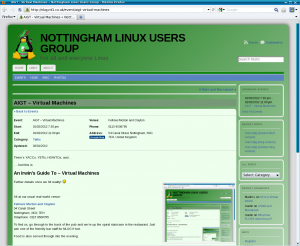
All at our usual real-world venue:
Fellows Morton and Clayton54 Canal Street
Nottingham, NG1 7EH
Telephone: 0115 9506795
To find us, go through to the back of the pub and we’re up the spiral staircase in the restaurant. Just ask one of the friendly bar staff for NLUG if lost.
Food is also served through into the evening.
Wednesday 01/02/2012:
- 7:30pm: Meet
- 8:00pm: Talk
- 9:00pm: General discussions
All welcome!
Cheers,
Martin
4 comments to AIGT – Virtual Machines
Leave a Reply
You must be logged in to post a comment.

Folks,
Just a little something to bake your recursive virtual noodles:
Would the image created of this webpage, as viewed recursively through fullscreen nested virtual machines, look the same or different if constructed by head or tail recursion?
Cheers,
Martin
(Apologies for misquoting the Oracle from The Matrix 🙂 )
Got it now. Misread link as heading.
Not mentioned on the night but…
My answer is that the images will be slightly different:
In one case, you iteratively have one view created that is itself viewed and so shrunk down for the process to be repeated again. That is just as you get when for example a video camera views a monitor displaying the image from the camera where a view is repeatedly displayed and shrunk to be redisplayed for the resultant display to be shrunk again with the next iteration…
Alternatively, you can have the deeper iterations of view displayed ‘as-is’ in just one pass. There the view for a particular level of iteration is in effect shrunk to size in one step.
And would anyone notice?
Likely not 🙂
Cheers,
Martin
Folks,
Thanks to Jason for a very good and informative laptop-presented talk, all in the relative warmth of the bar area on what was a rather chilly dark night.
My impression is that virtualisation is ideal for test environments and for development and debug. However, it cannot be considered to offer improved security in that the virtualised environment is only as secure as any such native system environment. Also, you have the surface area of whatever hypervisor additionally open to attack.
Virtualisation wins out if you can usefully take advantage of starting, moving, and tearing down again, pre-prepared environment images and run multiple images on the same one native host. For example, as in hosting multiple web servers where you want individual “sysadmins” sandboxed away from each other. Or for example to avoid the wasted time of having to do a (“Microsoft three-Rs”[*]) Windows re-install!
Another usage case is for implementing a “more thorough” application jail as described in:
Sandbox applications quickly with KVM or LXC
Another example is to achieve cross-platform compatibility by encapsulating a running environment into a virtual machine that then runs unaltered across different hardware and operating systems. For example as is done for the Boinc distributed computing project from CERN:
Test4Theory a virtual atom smasher!
There is quite an overhead for setting up and maintaining virtual machine environments, but worthwhile if you can usefully take advantage of the virtual machine features. However, beware of any one virtual host running out of real-world resource on your physical host such as RAM or IO bandwidth that will then cripple ALL the hosted virtual hosts…
And then there is The Matrix 🙂
A few links from Jason for some of what was discussed on the night:
Thanks again to Jason for a very good talk.
Further comment welcomed,
Cheers,
Martin
* “Microsoft three-Rs”: Reformat, Reinstall, Reboot 🙁